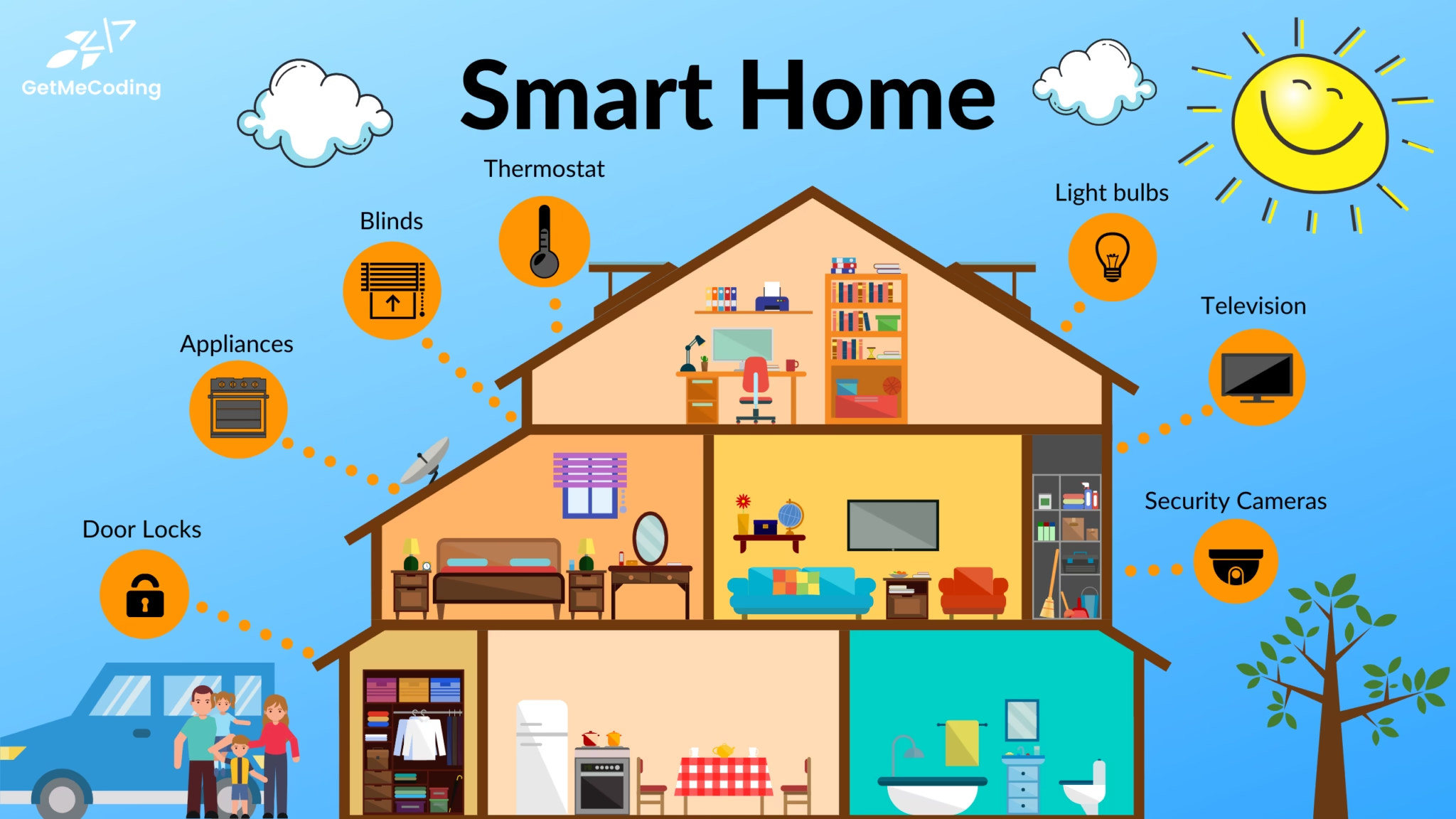How Secure Are Your Smart Home Devices? Video by CNA Insider
The allure of a smart home is undeniable in Kenya’s rapidly advancing digital landscape. Imagine adjusting your lights with a voice command, monitoring your shamba remotely with a smart camera, or setting your jiko to preheat from your phone before you even get home. Convenience, efficiency, and enhanced security are just some of the promises of interconnected devices.
However, as Kenyan homes embrace the Internet of Things (IoT), a critical question arises: How secure are these smart devices from cyber threats? With Kenya experiencing a significant surge in cyber threat incidents (the Communications Authority of Kenya reported 2.54 billion incidents in Q1 2025!), neglecting the security of your smart home can open doors to privacy breaches, data theft, and even physical risks.
At Retail Place, we believe in empowering you to enjoy the benefits of smart home technology without compromising your safety or privacy. This comprehensive guide will equip you with essential knowledge and actionable steps to secure your smart home devices in Nairobi and across Kenya, turning your connected home into a truly safe haven.
The Risks: Why Your Smart Home Needs Protection
Every smart device connected to your home network is a potential entry point for cybercriminals. Here’s what’s at stake:
- Privacy Invasion: Hacked smart cameras can be used to spy on your family, smart speakers can listen to your conversations, and smart doorbells can record your visitors.
- Data Theft & Identity Fraud: Smart devices collect personal data (usage patterns, routines, location). This data, if compromised, can be used for identity theft or targeted scams.
- Physical Security Breaches: Compromised smart locks, garage door openers, or alarm systems can grant unauthorized access to your home. Imagine a hacker remotely unlocking your door!
- Device Hijacking & Botnets: Your smart devices (even smart light bulbs!) can be hijacked and used as part of a botnet to launch large-scale cyberattacks against others, often without your knowledge. This consumes your internet bandwidth and can lead to slower connections.
- Ransomware & Malware: Your devices could be locked down, or sensitive data held hostage, demanding a ransom payment.
- Service Disruption: Hackers can disable your smart devices, rendering them useless and disrupting your daily routines.
Your Smart Home Security Checklist: Essential Steps
Securing your smart home isn’t just a one-time setup; it’s an ongoing commitment. Follow these critical steps:
1. Strong Network Foundation: Your Router is the Gatekeeper

Your Wi-Fi router is the central hub for all your smart devices. Its security is paramount.
- Change Default Credentials Immediately: This is the most crucial first step. Most routers come with generic usernames and passwords (e.g., “admin,” “password”). Hackers know these defaults. Change both the username and password to something strong and unique.
- Use Strong Wi-Fi Encryption (WPA2 or WPA3): Ensure your router is set to WPA2-PSK (AES) or, even better, WPA3. Avoid WEP or WPA/WPA-TKIP, as they are easily cracked.
- Create a Guest Network for Smart Devices: If your router supports it, set up a separate guest Wi-Fi network. Connect all your smart devices (lights, cameras, speakers, etc.) to this guest network. This isolates them from your main network where your computers, phones, and sensitive financial data reside. If a smart device is compromised, the attacker is contained within the guest network and cannot easily access your primary devices.
- Change Default Wi-Fi Network Name (SSID): Don’t use the manufacturer’s default SSID (e.g., “TP-Link_XYZ”). Change it to something unique that doesn’t reveal personal information.
- Regularly Update Router Firmware: Just like your phone, your router’s software needs updates. Check your router manufacturer’s website for the latest firmware and install updates promptly. These updates often contain critical security patches.
2. Device-Specific Security: Beyond the Defaults
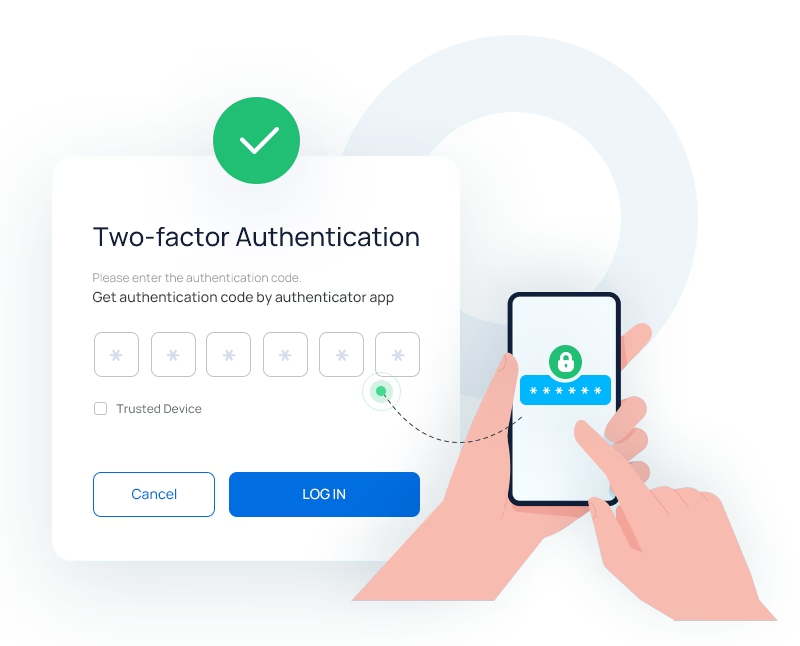
Every smart device needs individual attention.
- Change All Default Passwords: This cannot be stressed enough. Every smart bulb, camera, thermostat, or plug comes with a default password. Change each one to a strong, unique password immediately upon setup.
- Use Strong, Unique Passwords: Combine uppercase and lowercase letters, numbers, and symbols. Aim for at least 12 characters. A password manager can help you create and remember these.
- Enable Multi-Factor Authentication (MFA/2FA): Where available, activate MFA. This adds an extra layer of security, usually requiring a code from your phone or an authenticator app in addition to your password. Many smart home apps (e.g., for smart cameras, locks) offer this.
- Disable Unused Features & Services: If a smart device has features you don’t use (e.g., remote access if you only use it locally, a microphone you never intend to use), disable them in the settings. This reduces the “attack surface.”
- Regularly Update Device Firmware/Software: Smart device manufacturers frequently release updates to fix vulnerabilities and improve security. Enable automatic updates if available, or regularly check the manufacturer’s app or website for new versions. Older devices that no longer receive updates should be considered for replacement.
- Review Privacy Settings: Many smart devices collect vast amounts of data. Go into each device’s privacy settings and control what data is collected, how it’s used, and whether it’s shared with third parties. Disable data collection you’re uncomfortable with.
- Unplug or Reset Unused Devices: If you’re no longer using a smart device, unplug it. If you plan to sell or dispose of it, perform a factory reset to wipe all your data.
3. Smart Cameras & Doorbells: Extra Vigilance

These devices are crucial for security but also significant privacy risks.
- Secure Placement: Position outdoor cameras to capture necessary areas without intruding on neighbors’ privacy. For indoor cameras, be mindful of where they point and consider turning them off when not needed (e.g., in bedrooms).
- Encryption for Video Feeds: Ensure your camera’s video feed is encrypted during transmission (e.g., using TLS/SSL). Check the manufacturer’s specifications.
- Access Control: Limit who can view camera feeds. Only share access with trusted family members and use individual accounts with strong passwords and MFA.
- Beware of Public Wi-Fi for Remote Viewing: Avoid accessing your camera feeds over unsecured public Wi-Fi networks. Use your mobile data or a Virtual Private Network (VPN) for more secure remote viewing.
- Regularly Review Recordings: Periodically check your camera’s recording history for any unusual activity.
Continuous Monitoring & Awareness: Staying Ahead
Cyber threats evolve. Your security posture must too.
- Monitor Your Network: Your router’s administrative interface might show connected devices. Periodically check for any unfamiliar devices.
- Stay Informed: Follow cybersecurity news and alerts from reputable sources, especially those relevant to Kenya (e.g., Communications Authority of Kenya, National KE-CIRT/CC). They often issue advisories on new threats and vulnerabilities.
- Beware of Phishing & Scams: Cybercriminals often try to trick you into revealing login credentials through fake emails or messages. Be suspicious of unsolicited requests for your smart home device passwords or account details.
- Consult Device Manuals & Manufacturer Support: If you’re unsure about a security setting, refer to your device’s manual or contact the manufacturer’s customer support.
- Consider Professional Help: If you have a complex smart home setup or are particularly concerned about security, consider consulting a cybersecurity professional or IT expert in Kenya.
Smart homes are the future, offering unparalleled convenience for Kenyan households. However, this convenience comes with a responsibility to prioritize cybersecurity. By diligently implementing strong passwords, enabling multi-factor authentication, securing your home network, and staying informed about potential threats, you can significantly reduce your risk and ensure your smart home remains a secure and enjoyable asset. At Retail Place, we urge you to take these steps seriously and guard your digital gate!